整理来自菜鸟教程中nodejs入门知识
0. Webstorm设置nodejs提示
File>Settings>Languages & Frameworks>javaScript>Libraries, Add Nodejs提示库
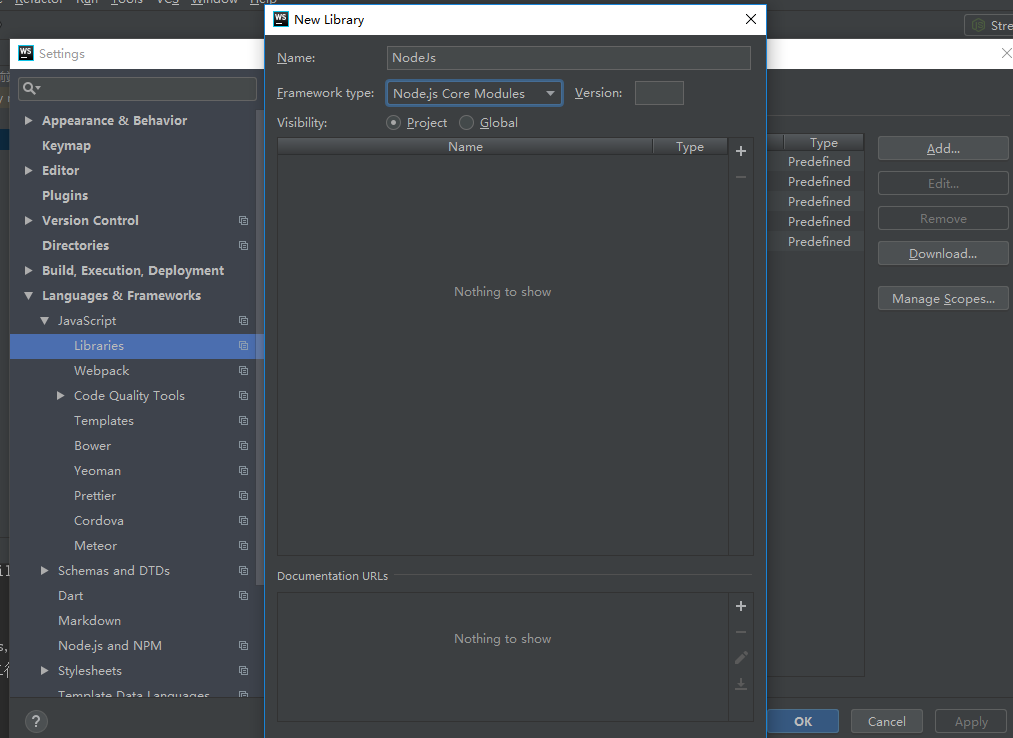
1. 模块系统
Node.js 中自带了一个叫做 http 的模块,我们在我们的代码中请求它并把返回值赋给一个本地变量。
这把我们的本地变量变成了一个拥有所有 http 模块所提供的公共方法的对象。
Node.js 的 require 方法中的文件查找策略如下:
由于 Node.js 中存在 4 类模块(原生模块和3种文件模块),尽管 require 方法极其简单,但是内部的加载却是十分复杂的,其加载优先级也各自不同。如下图所示:

1.1 从文件模块缓存中加载
尽管原生模块与文件模块的优先级不同,但是都会优先从文件模块的缓存中加载已经存在的模块。
1.2 从原生模块加载
原生模块的优先级仅次于文件模块缓存的优先级。require 方法在解析文件名之后,优先检查模块是否在原生模块列表中。以http模块为例,尽管在目录下存在一个 http/http.js/http.node/http.json 文件,require(“http”) 都不会从这些文件中加载,而是从原生模块中加载。
原生模块也有一个缓存区,同样也是优先从缓存区加载。如果缓存区没有被加载过,则调用原生模块的加载方式进行加载和执行。
1.3 从文件加载
当文件模块缓存中不存在,而且不是原生模块的时候,Node.js 会解析 require 方法传入的参数,并从文件系统中加载实际的文件,这里我们将详细描述查找文件模块的过程,其中,也有一些细节值得知晓。
require方法接受以下几种参数的传递:
- http、fs、path等,原生模块。
- ./mod或../mod,相对路径的文件模块。
- /pathtomodule/mod,绝对路径的文件模块。
- mod,非原生模块的文件模块。
在路径 Y 下执行 require(X) 语句执行顺序:
1 | 1. 如果 X 是内置模块 |
2. 函数传递
在JavaScript中,一个函数可以作为另一个函数的参数。我们可以先定义一个函数,然后传递,也可以在传递参数的地方直接定义函数。
Node.js中函数的使用与Javascript类似,举例来说,你可以这样做:
1 | function say(word) { |
以上代码中,我们把 say 函数作为execute函数的第一个变量进行了传递。这里传递的不是 say 的返回值,而是 say 本身!
这样一来, say 就变成了execute 中的本地变量 someFunction ,execute可以通过调用 someFunction() (带括号的形式)来使用 say 函数。
当然,因为 say 有一个变量, execute 在调用 someFunction 时可以传递这样一个变量。
1 | var http = require("http"); |
3. 路由
我们要为路由提供请求的 URL 和其他需要的 GET 及 POST 参数,随后路由需要根据这些数据来执行相应的代码。我们需要的所有数据都会包含在 request 对象中,该对象作为 onRequest() 回调函数的第一个参数传递。但是为了解析这些数据,我们需要额外的 Node.JS 模块,它们分别是 url 和 querystring 模块。
1 | url.parse(string).query |
1 | var http=require("http"); |
4. 全局变量
4.1 Node.js 全局对象
JavaScript 中有一个特殊的对象,称为全局对象(Global Object),它及其所有属性都可以在程序的任何地方访问,即全局变量。
在浏览器 JavaScript 中,通常 window 是全局对象, 而 Node.js 中的全局对象是 global,所有全局变量(除了 global 本身以外)都是 global 对象的属性。
在 Node.js 我们可以直接访问到 global 的属性,而不需要在应用中包含它。
4.2 全局对象与全局变量
global 最根本的作用是作为全局变量的宿主。按照 ECMAScript 的定义,满足以下条 件的变量是全局变量:
- 在最外层定义的变量;
- 全局对象的属性;
- 隐式定义的变量(未定义直接赋值的变量)。
当你定义一个全局变量时,这个变量同时也会成为全局对象的属性,反之亦然。需要注 意的是,在 Node.js 中你不可能在最外层定义变量,因为所有用户代码都是属于当前模块的, 而模块本身不是最外层上下文。
注意: 永远不要使用 var 定义变量以避免引入全局变量,因为全局变量会污染 命名空间,提高代码的耦合风险。
- __filename
- process
- setTimeout(cb, ms)
- clearTimeout(t)
- setInterval(cb, ms)
- console
5. 常用工具
inherits
util.inherits(constructor, superConstructor) 是一个实现对象间原型继承的函数。
JavaScript 的面向对象特性是基于原型的,与常见的基于类的不同。JavaScript 没有提供对象继承的语言级别特性,而是通过原型复制来实现的
1
2
3
4
5
6
7
8
9
10
11
12
13
14
15
16
17
18
19
20
21
22
23var util = require('util');
function Base() {
this.name = 'base';
this.base = 1991;
this.sayHello = function() {
console.log('Hello ' + this.name);
};
}
Base.prototype.showName = function() {
console.log(this.name);
};
function Sub() {
this.name = 'sub';
}
util.inherits(Sub, Base);
var objBase = new Base();
objBase.showName();
objBase.sayHello();
console.log(objBase);
var objSub = new Sub();
objSub.showName();
//objSub.sayHello();
console.log(objSub);注意:Sub 仅仅继承了Base 在原型中定义的函数,而构造函数内部创造的 base 属 性和 sayHello 函数都没有被 Sub 继承。
isArray
inspect
isRegExp
isDate
isError
6. 文件系统
6.1 异步和同步
1 | var fs = require("fs"); |
6.2 打开文件,读写文件
以下为在异步模式下打开文件的语法格式:
1 | fs.open(path, flags[, mode], callback) |
参数
参数使用说明如下:
- path - 文件的路径。
- flags - 文件打开的行为。具体值详见下文。
- mode - 设置文件模式(权限),文件创建默认权限为 0666(可读,可写)。
- callback - 回调函数,带有两个参数如:callback(err, fd)。
flags 参数可以是以下值:
| Flag | 描述 |
|---|---|
| r | 以读取模式打开文件。如果文件不存在抛出异常。 |
| r+ | 以读写模式打开文件。如果文件不存在抛出异常。 |
| rs | 以同步的方式读取文件。 |
| rs+ | 以同步的方式读取和写入文件。 |
| w | 以写入模式打开文件,如果文件不存在则创建。 |
| wx | 类似 ‘w’,但是如果文件路径存在,则文件写入失败。 |
| w+ | 以读写模式打开文件,如果文件不存在则创建。 |
| wx+ | 类似 ‘w+’, 但是如果文件路径存在,则文件读写失败。 |
| a | 以追加模式打开文件,如果文件不存在则创建。 |
| ax | 类似 ‘a’, 但是如果文件路径存在,则文件追加失败。 |
| a+ | 以读取追加模式打开文件,如果文件不存在则创建。 |
| ax+ | 类似 ‘a+’, 但是如果文件路径存在,则文件读取追加失败。 |
6.3 主要方法
| 序号 | 方法 & 描述 |
|---|---|
| 1 | fs.rename(oldPath, newPath, callback) 异步 rename().回调函数没有参数,但可能抛出异常。 |
| 2 | fs.ftruncate(fd, len, callback) 异步 ftruncate().回调函数没有参数,但可能抛出异常。 |
| 3 | fs.ftruncateSync(fd, len) 同步 ftruncate() |
| 4 | fs.truncate(path, len, callback) 异步 truncate().回调函数没有参数,但可能抛出异常。 |
| 5 | fs.truncateSync(path, len) 同步 truncate() |
| 6 | fs.chown(path, uid, gid, callback) 异步 chown().回调函数没有参数,但可能抛出异常。 |
| 7 | fs.chownSync(path, uid, gid) 同步 chown() |
| 8 | fs.fchown(fd, uid, gid, callback) 异步 fchown().回调函数没有参数,但可能抛出异常。 |
| 9 | fs.fchownSync(fd, uid, gid) 同步 fchown() |
| 10 | fs.lchown(path, uid, gid, callback) 异步 lchown().回调函数没有参数,但可能抛出异常。 |
| 11 | fs.lchownSync(path, uid, gid) 同步 lchown() |
| 12 | fs.chmod(path, mode, callback) 异步 chmod().回调函数没有参数,但可能抛出异常。 |
| 13 | fs.chmodSync(path, mode) 同步 chmod(). |
| 14 | fs.fchmod(fd, mode, callback) 异步 fchmod().回调函数没有参数,但可能抛出异常。 |
| 15 | fs.fchmodSync(fd, mode) 同步 fchmod(). |
| 16 | fs.lchmod(path, mode, callback) 异步 lchmod().回调函数没有参数,但可能抛出异常。Only available on Mac OS X. |
| 17 | fs.lchmodSync(path, mode) 同步 lchmod(). |
| 18 | fs.stat(path, callback) 异步 stat(). 回调函数有两个参数 err, stats,stats 是 fs.Stats 对象。 |
| 19 | fs.lstat(path, callback) 异步 lstat(). 回调函数有两个参数 err, stats,stats 是 fs.Stats 对象。 |
| 20 | fs.fstat(fd, callback) 异步 fstat(). 回调函数有两个参数 err, stats,stats 是 fs.Stats 对象。 |
| 21 | fs.statSync(path) 同步 stat(). 返回 fs.Stats 的实例。 |
| 22 | fs.lstatSync(path) 同步 lstat(). 返回 fs.Stats 的实例。 |
| 23 | fs.fstatSync(fd) 同步 fstat(). 返回 fs.Stats 的实例。 |
| 24 | fs.link(srcpath, dstpath, callback) 异步 link().回调函数没有参数,但可能抛出异常。 |
| 25 | fs.linkSync(srcpath, dstpath) 同步 link(). |
| 26 | fs.symlink(srcpath, dstpath[, type], callback) 异步 symlink().回调函数没有参数,但可能抛出异常。 type 参数可以设置为 ‘dir’, ‘file’, 或 ‘junction’ (默认为 ‘file’) 。 |
| 27 | fs.symlinkSync(srcpath, dstpath[, type]) 同步 symlink(). |
| 28 | fs.readlink(path, callback) 异步 readlink(). 回调函数有两个参数 err, linkString。 |
| 29 | fs.realpath(path[, cache], callback) 异步 realpath(). 回调函数有两个参数 err, resolvedPath。 |
| 30 | fs.realpathSync(path[, cache]) 同步 realpath()。返回绝对路径。 |
| 31 | fs.unlink(path, callback) 异步 unlink().回调函数没有参数,但可能抛出异常。 |
| 32 | fs.unlinkSync(path) 同步 unlink(). |
| 33 | fs.rmdir(path, callback) 异步 rmdir().回调函数没有参数,但可能抛出异常。 |
| 34 | fs.rmdirSync(path) 同步 rmdir(). |
| 35 | fs.mkdir(path[, mode], callback) S异步 mkdir(2).回调函数没有参数,但可能抛出异常。 访问权限默认为 0777。 |
| 36 | fs.mkdirSync(path[, mode]) 同步 mkdir(). |
| 37 | fs.readdir(path, callback) 异步 readdir(3). 读取目录的内容。 |
| 38 | fs.readdirSync(path) 同步 readdir().返回文件数组列表。 |
| 39 | fs.close(fd, callback) 异步 close().回调函数没有参数,但可能抛出异常。 |
| 40 | fs.closeSync(fd) 同步 close(). |
| 41 | fs.open(path, flags[, mode], callback) 异步打开文件。 |
| 42 | fs.openSync(path, flags[, mode]) 同步 version of fs.open(). |
| 43 | fs.utimes(path, atime, mtime, callback) |
| 44 | fs.utimesSync(path, atime, mtime) 修改文件时间戳,文件通过指定的文件路径。 |
| 45 | fs.futimes(fd, atime, mtime, callback) |
| 46 | fs.futimesSync(fd, atime, mtime) 修改文件时间戳,通过文件描述符指定。 |
| 47 | fs.fsync(fd, callback) 异步 fsync.回调函数没有参数,但可能抛出异常。 |
| 48 | fs.fsyncSync(fd) 同步 fsync. |
| 49 | fs.write(fd, buffer, offset, length[, position], callback) 将缓冲区内容写入到通过文件描述符指定的文件。 |
| 50 | fs.write(fd, data[, position[, encoding]], callback) 通过文件描述符 fd 写入文件内容。 |
| 51 | fs.writeSync(fd, buffer, offset, length[, position]) 同步版的 fs.write()。 |
| 52 | fs.writeSync(fd, data[, position[, encoding]]) 同步版的 fs.write(). |
| 53 | fs.read(fd, buffer, offset, length, position, callback) 通过文件描述符 fd 读取文件内容。 |
| 54 | fs.readSync(fd, buffer, offset, length, position) 同步版的 fs.read. |
| 55 | fs.readFile(filename[, options], callback) 异步读取文件内容。 |
| 56 | fs.readFileSync(filename[, options]) |
| 57 | fs.writeFile(filename, data[, options], callback) 异步写入文件内容。 |
| 58 | fs.writeFileSync(filename, data[, options]) 同步版的 fs.writeFile。 |
| 59 | fs.appendFile(filename, data[, options], callback) 异步追加文件内容。 |
| 60 | fs.appendFileSync(filename, data[, options]) The 同步 version of fs.appendFile. |
| 61 | fs.watchFile(filename[, options], listener) 查看文件的修改。 |
| 62 | fs.unwatchFile(filename[, listener]) 停止查看 filename 的修改。 |
| 63 | fs.watch(filename[, options][, listener]) 查看 filename 的修改,filename 可以是文件或目录。返回 fs.FSWatcher 对象。 |
| 64 | fs.exists(path, callback) 检测给定的路径是否存在。 |
| 65 | fs.existsSync(path) 同步版的 fs.exists. |
| 66 | fs.access(path[, mode], callback) 测试指定路径用户权限。 |
| 67 | fs.accessSync(path[, mode]) 同步版的 fs.access。 |
| 68 | fs.createReadStream(path[, options]) 返回ReadStream 对象。 |
| 69 | fs.createWriteStream(path[, options]) 返回 WriteStream 对象。 |
| 70 | fs.symlink(srcpath, dstpath[, type], callback) 异步 symlink().回调函数没有参数,但可能抛出异常。 |
7. Get/Post请求
7.1 获得get请求
1 | function onGetRequest(request,response) { |
7.2 获得post请求
1 | var postHTML = |
7.3 发送Get请求
1 | //发送get请求 |
7.4 发送Post请求
1 | //发送post |
8. 工具模块
| 序号 | 模块名 & 描述 |
|---|---|
| 1 | OS 模块 提供基本的系统操作函数。 |
| 2 | Path 模块 提供了处理和转换文件路径的工具。 |
| 3 | Net 模块 用于底层的网络通信。提供了服务端和客户端的的操作。 |
| 4 | DNS 模块 用于解析域名。 |
| 5 | Domain 模块 简化异步代码的异常处理,可以捕捉处理try catch无法捕捉的。 |
9. Express框架
body-parser - node.js 中间件,用于处理 JSON, Raw, Text 和 URL 编码的数据。
cookie-parser - 这就是一个解析Cookie的工具。通过req.cookies可以取到传过来的cookie,并把它们转成对象。
multer - node.js 中间件,用于处理 enctype=”multipart/form-data”(设置表单的MIME编码)的表单数据。
1
2
3
4
5
6
7
8
9
10
11
12
13
14
15
16
17
18
19
20
21
22
23
24
25
26
27
28
29
30
31
32
33
34
35
36
37
38
39
40
41
42
43
44
45
46
47
48
49
50
51
52
53
54
55
56
57
58
59
60
61
62
63
64
65
66
67
68
69
70
71
72
73
74
75
76var express=require("express")
var app=express();
// 主页输出 "Hello World"
app.get('/',function (req,res) {
console.log("主页 GET 请求");
res.send('hello get');
})
// POST 请求
app.post('/', function (req, res) {
console.log("主页 POST 请求");
res.send('Hello POST');
});
// /del_user 页面响应
app.get('/del_user', function (req, res) {
console.log("/del_user 响应 DELETE 请求");
res.send('删除页面');
})
// /list_user 页面 GET 请求
app.get('/list_user', function (req, res) {
console.log("/list_user GET 请求");
res.send('用户列表页面');
})
// 对页面 abcd, abxcd, ab123cd, 等响应 GET 请求
app.get('/ab*cd', function(req, res) {
console.log("/ab*cd GET 请求");
res.send('正则匹配');
})
app.get('/index.html', function (req, res) {
res.sendFile( __dirname + "/public/html/" + "index.html" );
})
var fs = require("fs");
var multer=require("multer");
var util = require('util');
var cookieParser = require('cookie-parser')
app.use(cookieParser())
// 创建 application/x-www-form-urlencoded 编码解析
var urlencodedParser = bodyParser.urlencoded({ extended: false })
app.use(bodyParser.urlencoded({ extended: false }))
app.use(multer({dest:'/tmp/'}).array('image'));
app.post('/process_post', urlencodedParser, function (req, res) {
// 输出 JSON 格式
var response = {
"first_name":req.body.first_name,
"last_name":req.body.last_name
};
console.log(response);
console.log("Cookies: " + util.inspect(req.cookies));
res.send(JSON.stringify(response));
})
var server =app.listen(8081,function () {
var host=server.address().address;
var port=server.address().port;
console.log("应用实例,访问地址为 http://%s:%s", host, port)
})
app.post('/file_upload',function (req,res) {
console.log(req.files[0]);
var des_file=__dirname+"/"+req.files[0].originalname;
fs.readFile(req.files[0].path,function (err,data) {
fs.watchFile(des_file,data,function (err) {
if(err){
console.log(err);
}else{
response={
message:'File uploaded successfully',
filename: req.files[0].originalname
}
}
console.log(response);
res.end(JSON.stringify(response));
})
})
})
10. RESTful API
1 | /测试restful api |
11. 多进程
exec() 方法
child_process.exec
1 | const fs = require('fs'); |
spawn() 方法
1 | const fs = require('fs'); |
ork 方法
child_process.fork 是 spawn() 方法的特殊形式,用于创建进程,语法格式如下:
1 | child_process.fork(modulePath[, args][, options]) |
1 | const fs = require('fs'); |
12. Node.js 连接 MySQL
安装驱动
1 | cnpm install mysql |
连接数据库
1 | var mysql = require('mysql'); |
数据库操作( CURD )
使用connection.query执行sql语句,实现增删改查
1 | var mysql=require("mysql"); |
13. Node.js 连接MongoDB
cnpm install mongodb –save
- 创建数据库
- 创建集合
- 增删改查数据
- 聚合(连接)操作
- 删除集合
1 | var MongoClient = require('mongodb').MongoClient; |